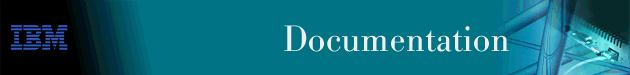
This chapter describes how to uninstall the application and describes special considerations for reinstalling the application.
You can uninstall Nways Manager for Windows NT by selecting the Add-Remove Programs icon on the Windows NT Control Panel. The Add/Remove Programs Properties dialog includes a list of the applications installed on your system. Select IBM Nways Manager and click Add/Remove... to remove the application from your system.
The uninstallation process will remove all files that were created during the install. It will also undo all registry changes and changes made to files of type .ini during the install. It will neither remove files that were created during the execution of the program, nor will it remove the full product directory tree.
After the uninstallation completes, you will need to perform the following steps to fully remove the application data files and directories:
Nways Manager for Windows NT is now fully removed from your system.